Aeon is a large supermarket system and one of the oldest retailers in Japan. With 625 stores large and small all over the country, you probably have many times to buy goods here. When buying goods on AEON's system, you will earn points and participate in promotions when you own AEON's credit card, which is very convenient. If buying goods regularly at this supermarket, owning a Credit card of AEON is essential.
Credit types AEON cards are available
❖ イ オ ン カ ー ド セ レ ク ト: Type of credit card combination + AEON bank card + WAON e-wallet
WA イ オ ン カ ー ド (WAON 一 体型): Regular credit card type.
Both types of cards are free of membership registration and annual maintenance fees.
Some notes when registering AEON credit card:
❖ Ability to register a highly successful card if your Visa is: Visa engineer, Labor visa, university student, college, senmon.
❖ The longer you live in Japan and the better the Japanese is.
❖ When registering information you provide must be absolutely accurate.
❖ If you are denied, do not re-register immediately but wait 6 months to register again.
THAM KHẢO : 7 Lý do khiến bạn không được duyệt làm thẻ tín dụng ở Nhật Bản
Steps to register an AEON credit card
Step 1: To register your card, click on the button below.
At the main screen you 今すぐお申し込み
At this time the screen will move down to the area of card type selection.
Depending on your needs, choose the card that suits you. Here I choose the integrated card イ オ ン カ ー ド セ レ ク ト and the blue card template (The girls like to choose the card デ ィ ズ ニ ー ・ デ ザ イ ン look very cute)
Step 2: Answer some questions of AEON
Step 3: Read and tick the AEON terms then click on the VISA or MasterCard card you want to make. Here I choose to make a card of VISA company
Step 4: Enter personal information to register the card.
Use the conversion function to Zenkaku or Hankaku here if you don't know how to write.
Section 生 年月 日 you enter the Japanese calendar year.
Checklist converted calendar calendar through Japanese calendar
Item 現在 お 住 ま い の ご 住所: You write the exact address as shown on the card 在 留 カ ー ド
Item 住居 形態 : Type of house you are in.
+ If you are a 1-unit renter, choose 一 戸 建 て | 賃 貸
+ If it is a rented apartment of manson, choose マ ン シ ョ ン | 賃 貸
+ If it is in a dormitory, choose マ ン シ ョ ン | 寮
ご 職業: Occupation here, both students and international students choose 派遣 ・ パ ー ト ・ ア ル バ イ ト の 方
Item 家族 人数: Choose the total number of members in your family, except yourself. (Eg family of 4 people choose 3)
After entering the information, please click on 次 へ 進 む

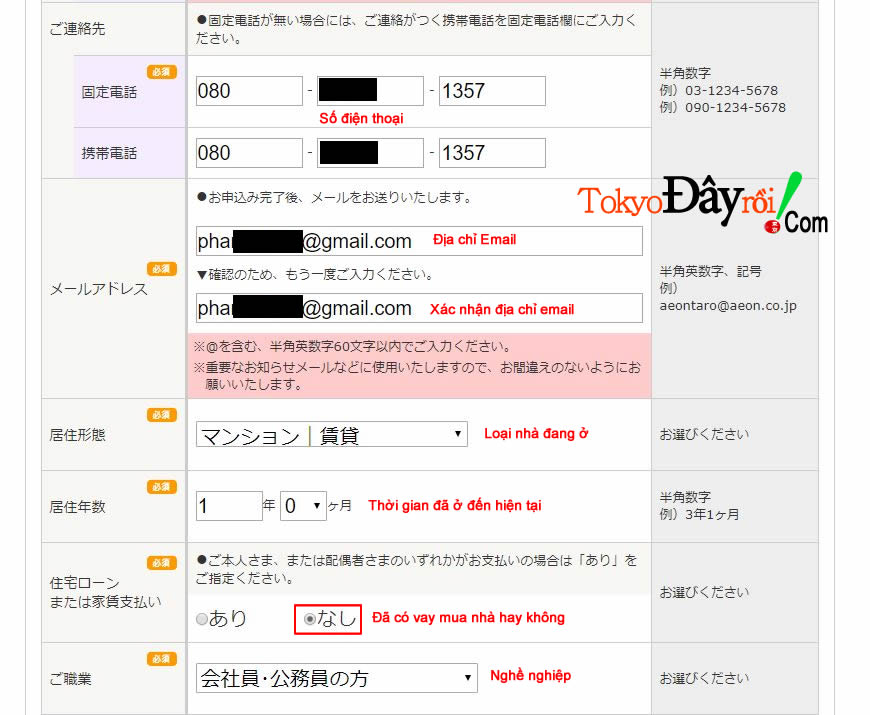
Step 5: Enter workplace information
Item お 勤 め 先 ま た は 学校 名: Enter the name of the company you are working for, enter the school name for who is the international student.
Item 直通 電話 番号 : Company office phone number (or school).
Item 事業 内容: Choose 学生 for international students. As for those who go to work, choose a career suitable for their work.
◆ 製造業 : Making side of fabrication (food, machinery)
◆ 建設 業: Making construction
◆ 運送 業: Making Delivery
◆ 飲食 、 旅館 業 : Making restaurants, inns
◆ 農林 漁業: Forestry and fisheries production
Then press the 次 へ 進 む button
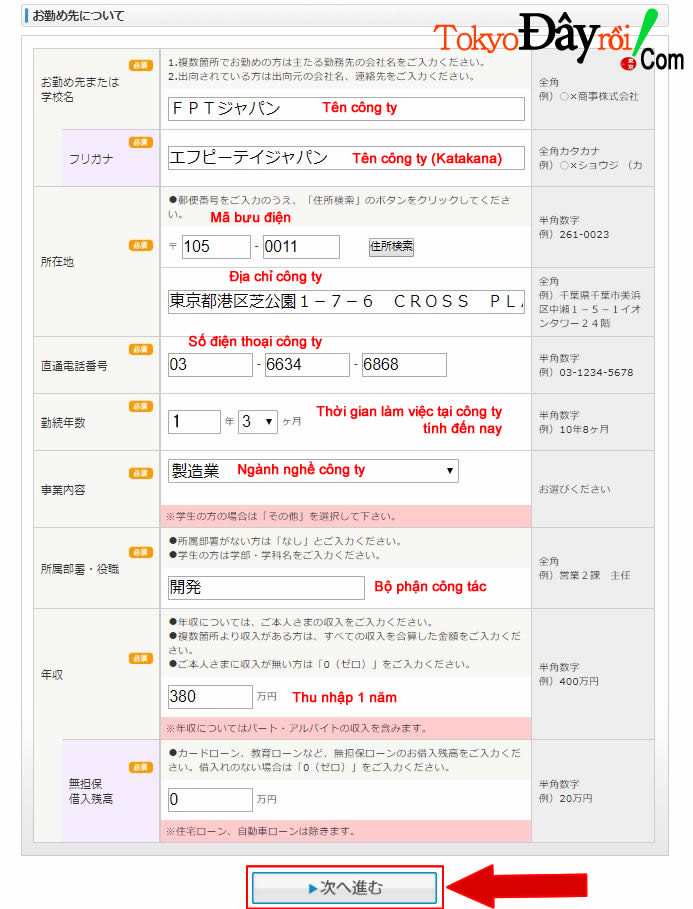
Step 6: Choose the payment level リ ボ (installment payment) monthly. Then click on 次 へ 進 む.
Step 7: Optional services attached.
Item ETC 専 用 カ ー ド (入会 金 ・ 年 会費 / 無 料): If you are using a car then select 申 込 み ま す, who does not have it, choose 申 込 み ま せ ん.
Item イ オ ン iD (入会 金 ・ 年 会費 / 無 料): Leave the default.
WEB section 明細: Select 申 し 込 み ま す.
Then press the 次 へ 進 む button
Step 8: Use the recharge function on the card or not.
After finishing, check 同意 同意 る then press 手 chọn き 申 し 込 み
Đến đây là hoàn tất đăng ký thẻ tín dụng AEON Online.
At this point your application will be processed by the staff and will most likely call you to check the information you have registered. So be prepared to receive AEON telegrams and respond to the information exactly as you registered above.
When an employee asks why he / she wants to make a card, he / she should respond because he or she buys AEON goods, so he wants to have a card to join AEON's points program as well as to serve personal spending needs.
If your application is accepted, within 1 week they will send a notice, then you confirm the information on the contract they sent. Fill in the necessary information such as your name, credit card password and AEON bank card password in the highlighted red frames.
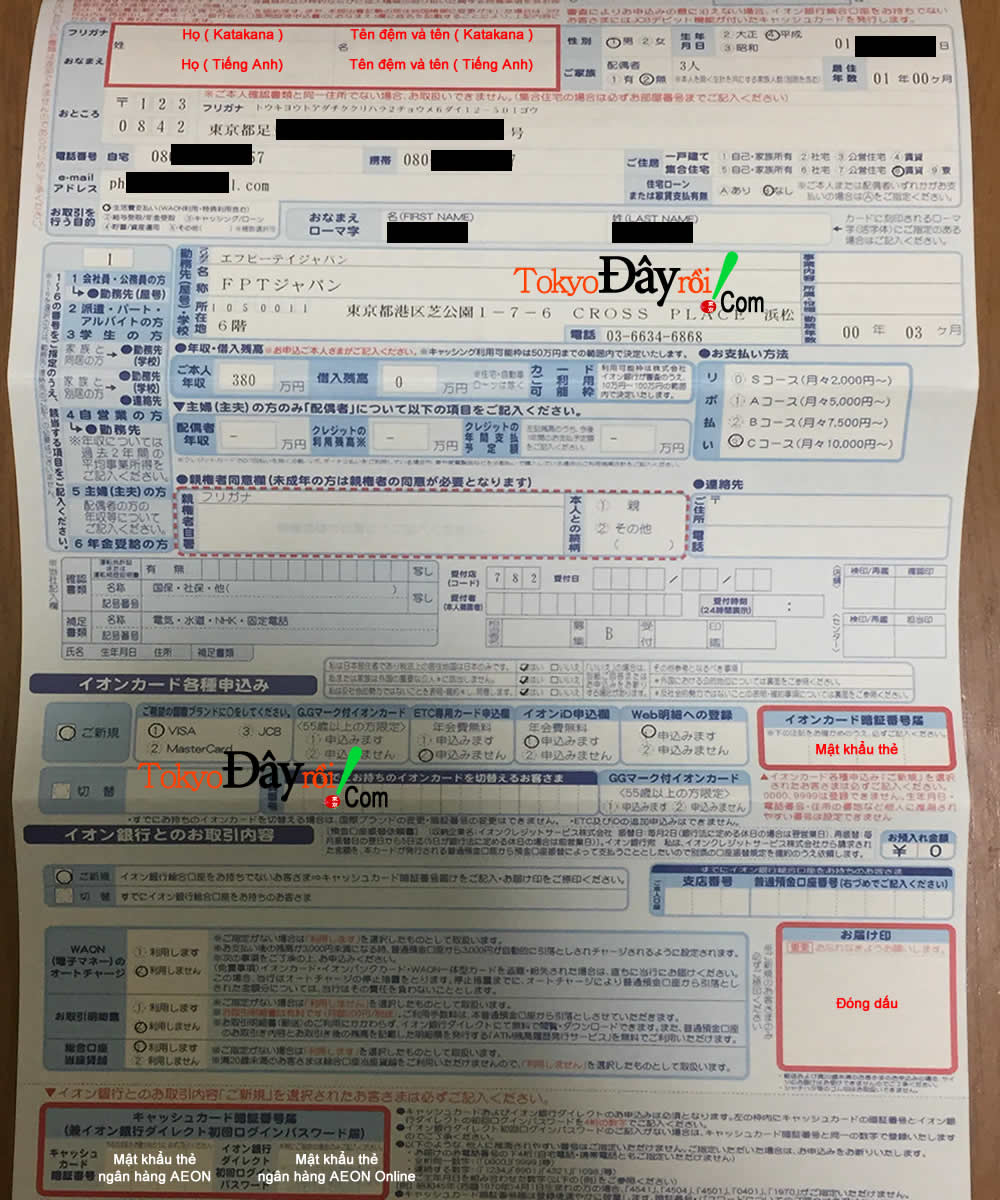
After filling in, remember to stamp and put in the envelope they sent you:
❖ The signed contract sheet.
❖ 1 copy of the official confirmation document (在 留 カ ー ド).
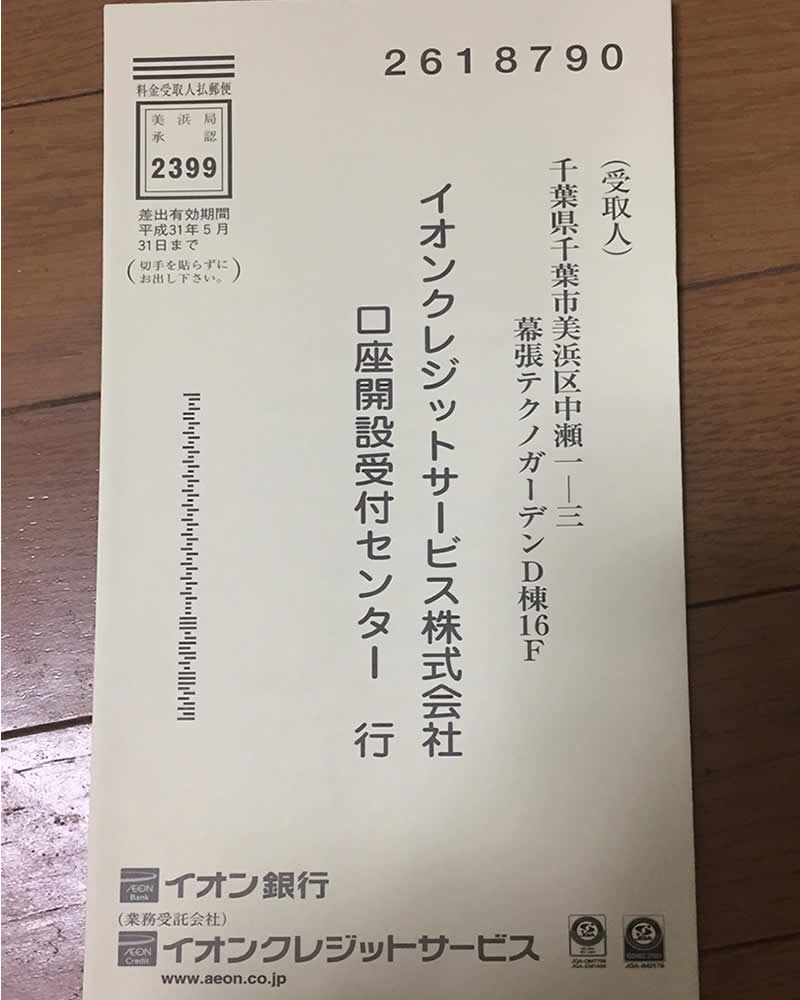
Then take this envelope to the mailbox and put it in and wait for it to be received!
Use AEON credit card safely
❖ Credit card information is not disclosed to anyone (3 confirmation codes can be used behind the card).
❖ Do not use the card to pay on unreliable websites.
❖ When you lose your card, please call AEON and immediately lock the card 0570-079-110.
I wish you luck and soon be approved!
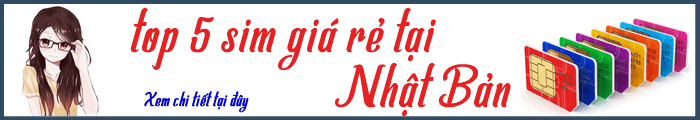



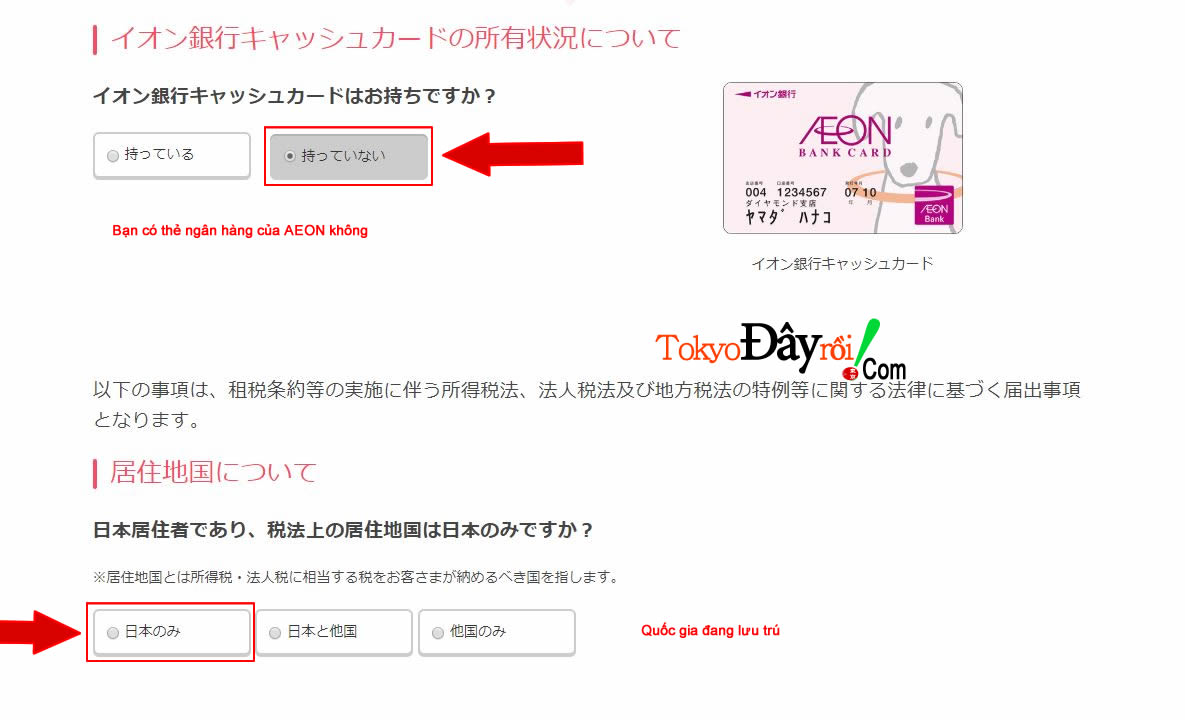

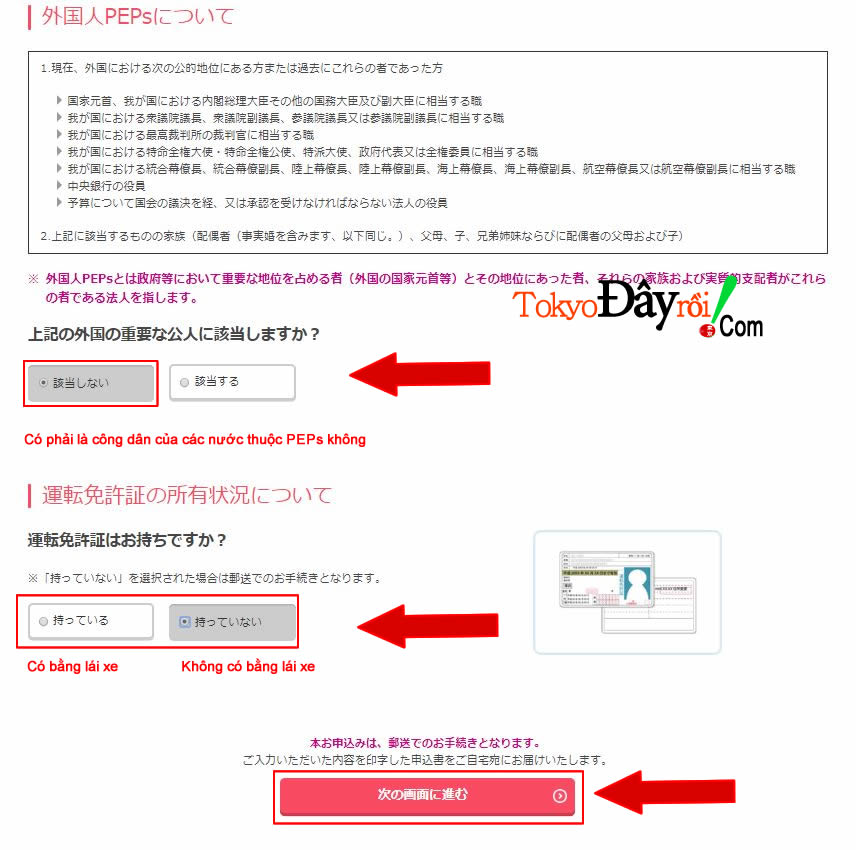


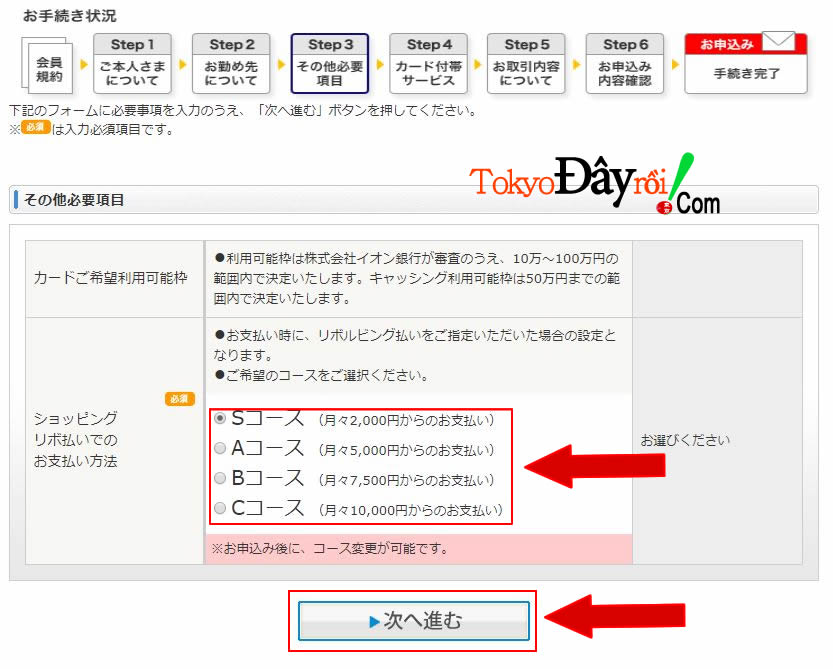

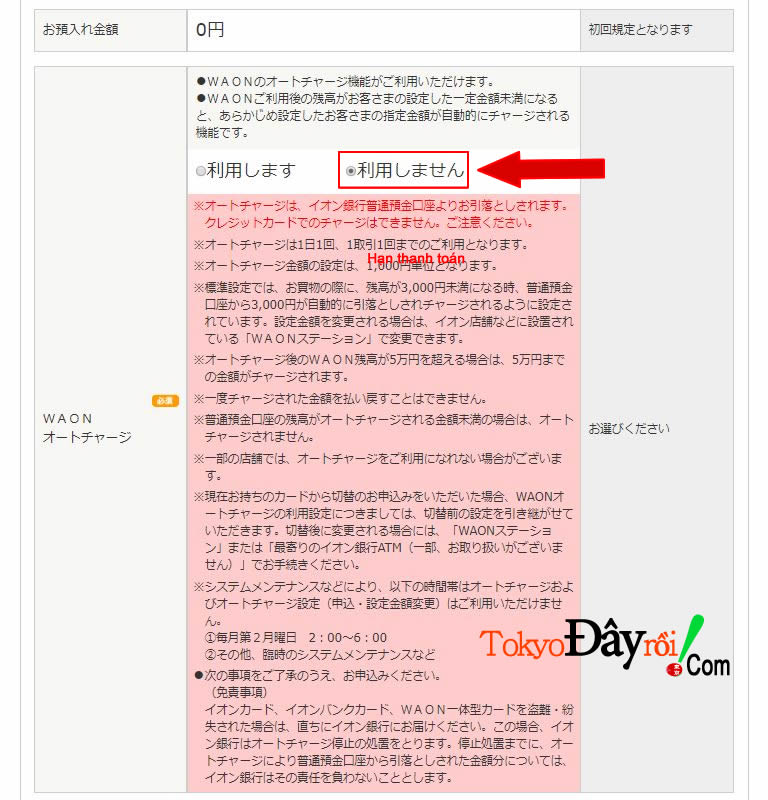
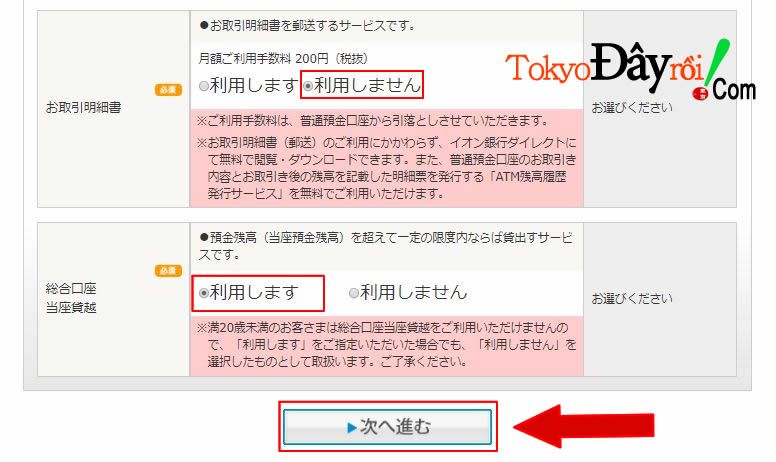




















Chưa có bình luận nào cả. Hãy là người đầu tiên bình luận bài viết này !
Đăng nhập tài khoản tại đây
HOẶC