For big carriers like AU, SoftBank or Docomo, you just need to install the SIM card to be able to use it immediately. But for cheap MVNO sim in Japan, you need to install the APN for your phone to be able to use it. The installation method is very simple so you should be worried, just a few steps to complete the installation and then install the APN for the computer.
What is APN?
APN (Access Point Name) is the name of the settings to ensure the correct IP address is set on your phone, connecting to the port between the carrier's mobile network and the Internet.
❖ IOS : you need to connect to wifi to download APN.
❖ Android: just enter the APN address.
Instructions for installing APN cheap sim for IPHONE (IOS)
Step 1 : Insert the SIM into the phone and start the phone. Connect to Wifi at home or free wifi to start Safari.
Step 2 : Download the APN configuration file of the network you use
| LINE Mobile |  |
|---|
| BIGLOBE Mobile |  |
|---|
| UQ Mobile |  |
|---|
| RAKUTEN Mobile |  |
|---|
| DMM Mobile |  |
|---|
Step 3 : Install downloaded APN settings
Enter your device password to allow installation
Proceed to install
Complete installation
Instructions for installing cheap APN sim for ANDROID
Setting up APN for Android is a bit more complicated and sometimes depends on the type of device that settings are a bit different. Therefore, it is best for you to see specific instructions for APN settings for Android of major carriers according to the corresponding links below.
XEM THÊM : Top 5 sim giá rẻ tại Nhật Bản được ưa chuộng nhất
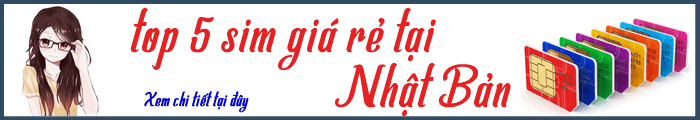

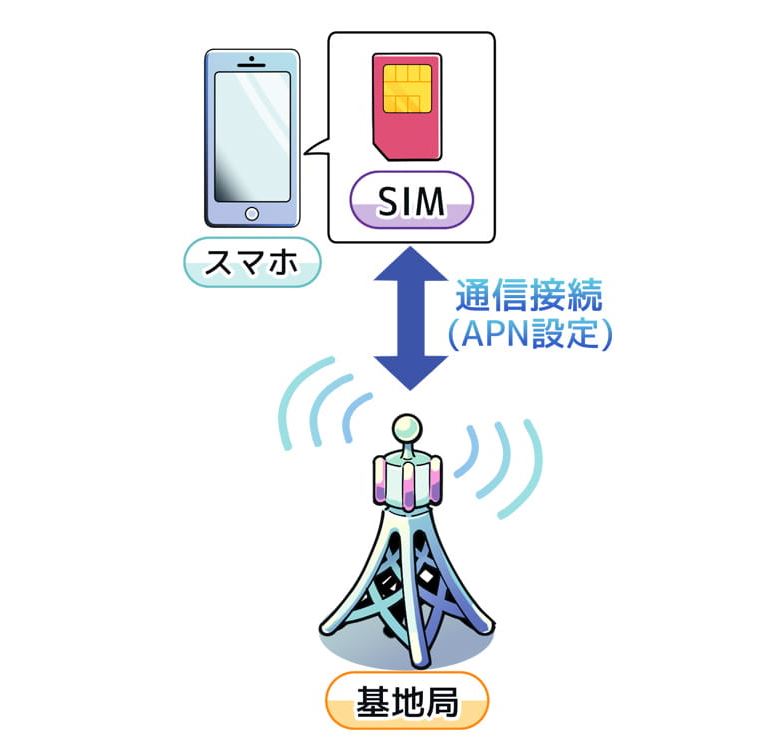

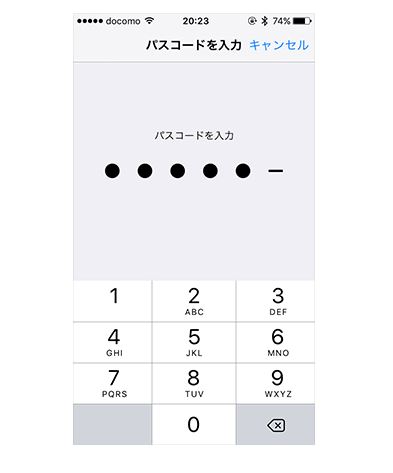
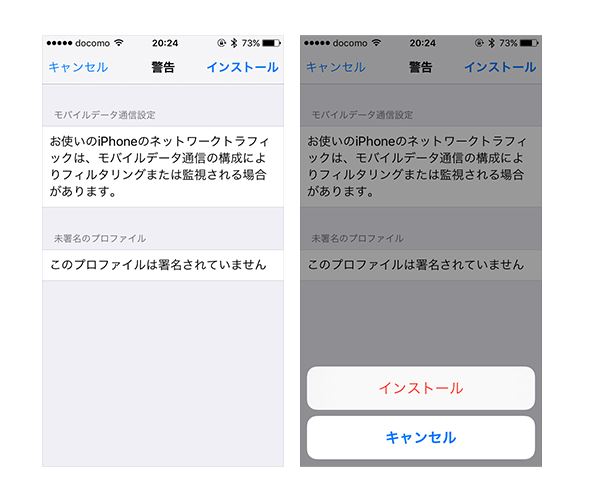



















Chưa có bình luận nào cả. Hãy là người đầu tiên bình luận bài viết này !
Đăng nhập tài khoản tại đây
HOẶC